System Requirements
- Windows 8 or newer (64-bit encouraged)
- 512MB RAM or greater.
- Screen resolution of 1024 x 768 or greater
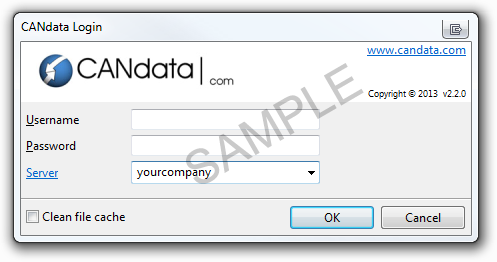
Use your company name as the server, e.g. yourcompany
The Problem
Your server name and the last used username will be remembered each time you open the program so you should only need to enter it once. An icon next to the server box will let you know if you have connected successfully to the server or not.
- You are connected and communicating with the server. Please press OK to login now.
- You can't connect or communicate with the server. Please contact CANdata Support.
System Requirements
- Screen resolution of 1024 x 768 or greater
- OS X 10.8 or greater & 512MB RAM or greater.
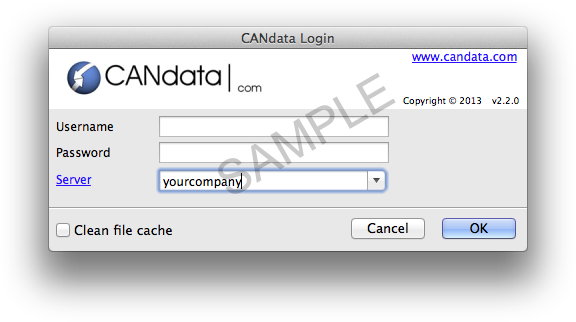
Use your company name as the server, e.g. yourcompany
Your server name and the last used username will be remembered each time you open the program so you should only need to enter it once. An icon next to the server box will give you the status of the server, or if you mistyped the company name. They are as follows:
- You are connected and communicating with the server. Please press OK to login now.
- You can't connect or communicate with the server. Please contact CANdata Support.